Step 2
Follow the steps bellow to ask for the complete removal of your data.
Step 1.
After log in you arrive on the home page. Tap the top-left icon button.
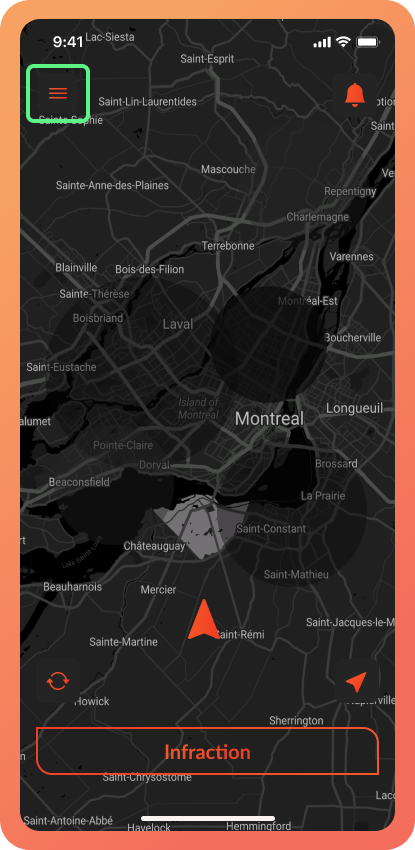
Step 2.
The left panel should now be open. Tap on the support tab.
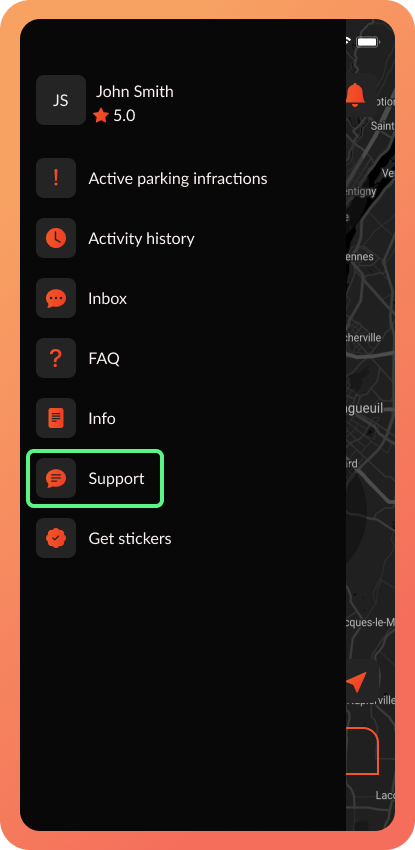
Step 3.
On the support screen, tap the "new request" button.
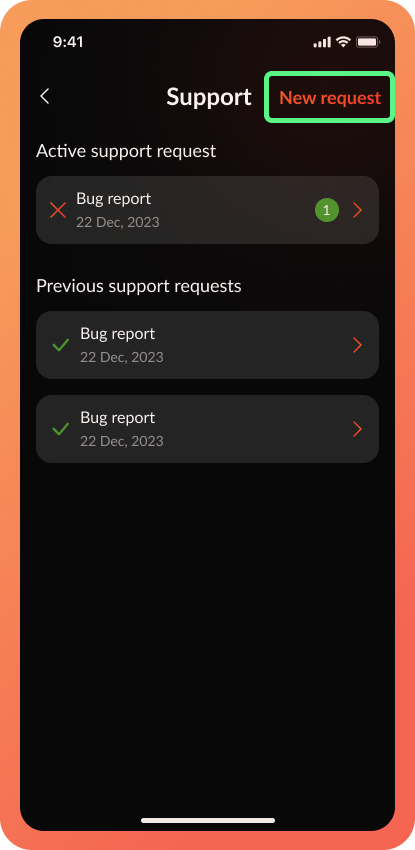
Step 4.
Tap the input to select the type of support.
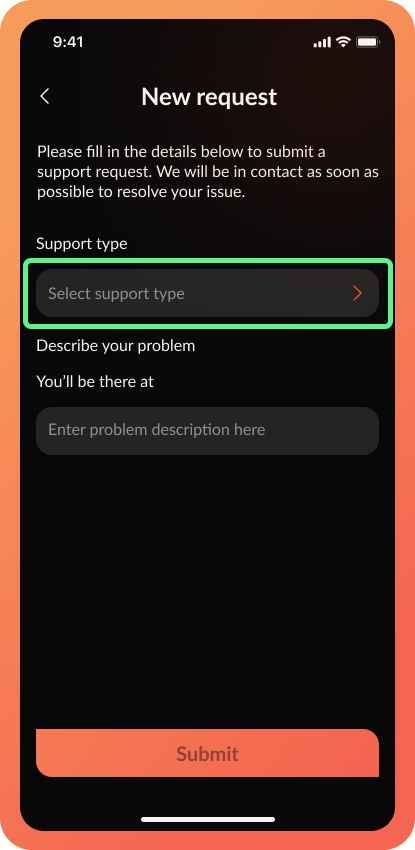
Step 5.
Select "Delete Account" or "Other", and then press "Choose".
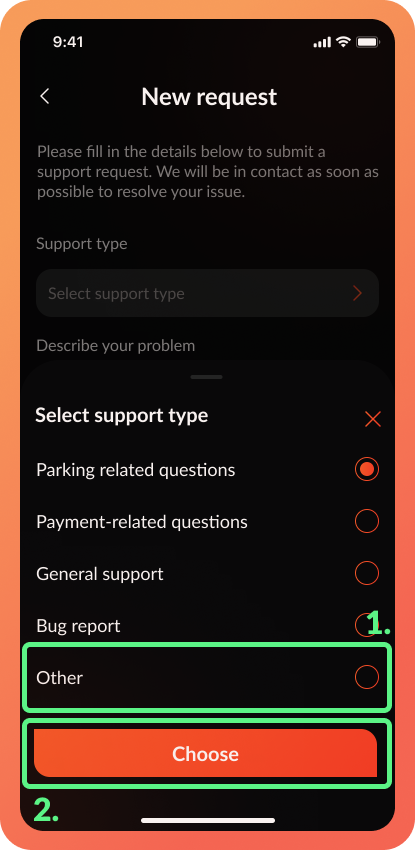
Step 6.
Say that you want to delete your account here and submit.
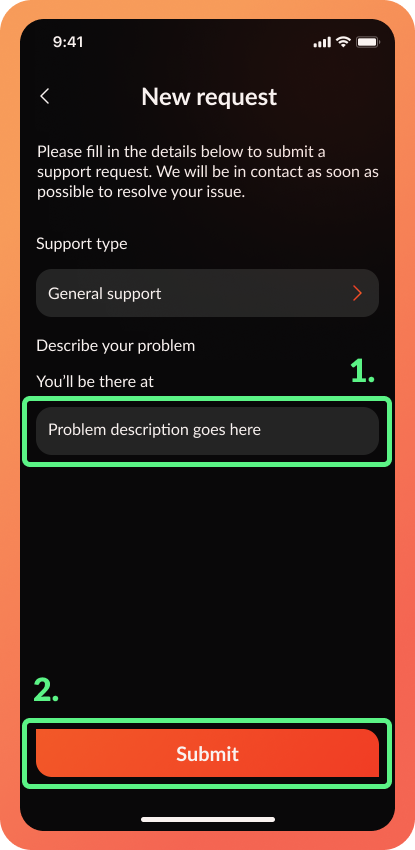
Step 7.
Your demand has been sent, the Wisl team will reply to you !
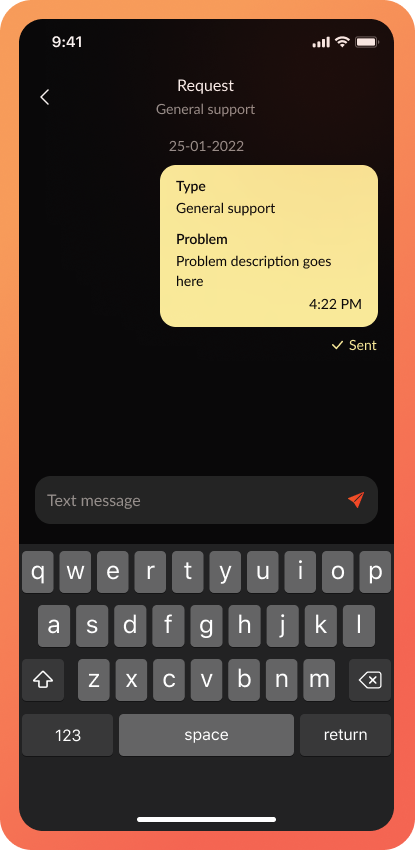
- Done ! -